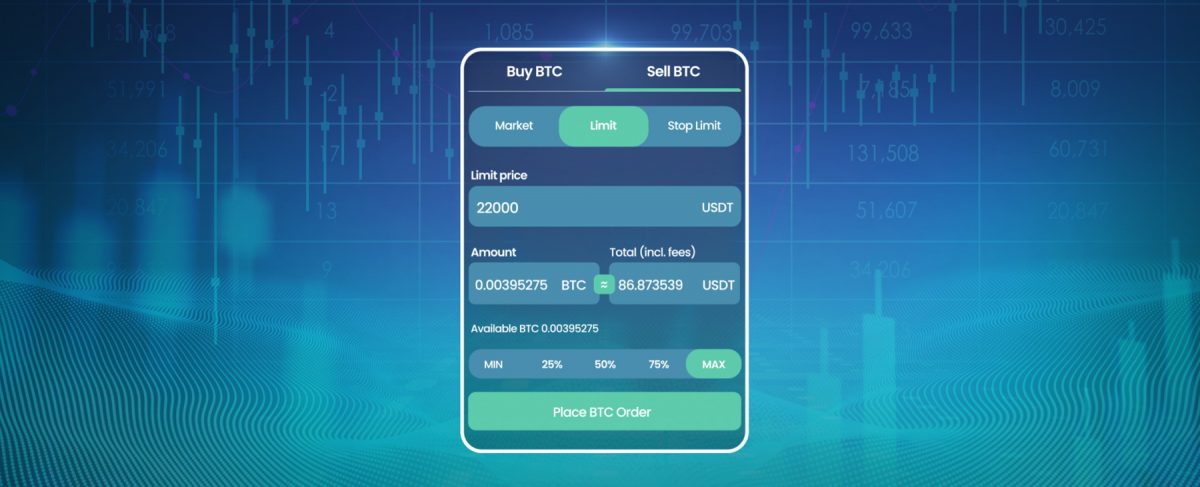When you buy a cryptocurrency directly through an exchange, you automatically pay the lowest price anyone is offering at the time you submit your order. The same thing applies when you’re selling. But what would you do if you believe you can get a better price if you just wait for a little? You can set your price through a very important tool for any trader, limit orders.
When you place a limit order, there are two values you must set: The price and the amount.
For example, when you want to buy Bitcoin, you set the price at which you’d like to buy, which would be lower than the market’s current price, and you set the amount of Bitcoin you’d like to buy at this price. The same thing applies when you want to sell your coins; you set the price at which you’d like to sell, which would be higher than the market’s price, and the amount you want to sell.
Then your order will be executed once the amount you’ve entered is available at the price you’ve set, or a better one. So if you set a limit order to buy 1 Bitcoin at $22,000, once there’s another trader offering to sell 1 Bitcoin or more for $22,000 or less your order will be executed.
This is done through the order book, where buyers’ and sellers’ orders are matched.
The main reason limit orders exist is that nobody can keep an eye on the market all the time, which means if you only rely on making your trades directly, you’re very likely to miss the essential price marks.
This is even more apparent for crypto markets, where there is no such thing as open and close times, and trading keeps going around the clock.
- Buy limit orders: Use the limit orders to buy a cryptocurrency at a lower price than the current market price. This is useful when you see a downtrend in the market, but believe the cost of buying the coin will go even lower.
- Sell limit orders: These are especially useful to commit to your goals. Many traders tend to set profit targets so that they don’t end up missing out on making profits because of greed or unjustified optimism. Set your profits target after you buy the coin, and place a sell limit order at the price that would achieve your profits target.
How to use limit orders on BitOasis
If you wish to use limit orders on BitOasis, follow these steps:
-
Open the Bitoasis app or www.BitOasis.net and go to Pro.
-
Select the trading pair you want to trade.
-
Select Buy or Sell.
-
From the order types row, select Limit.
-
Enter the price you’d like to buy or sell at in the Limit Price field.
-
Enter the amount you’d like to sell or buy and hit Place Order.
After the order is placed, you’ll be able to see it in the My Orders section, and you can see only the limit orders that aren’t fulfilled yet by choosing Open.