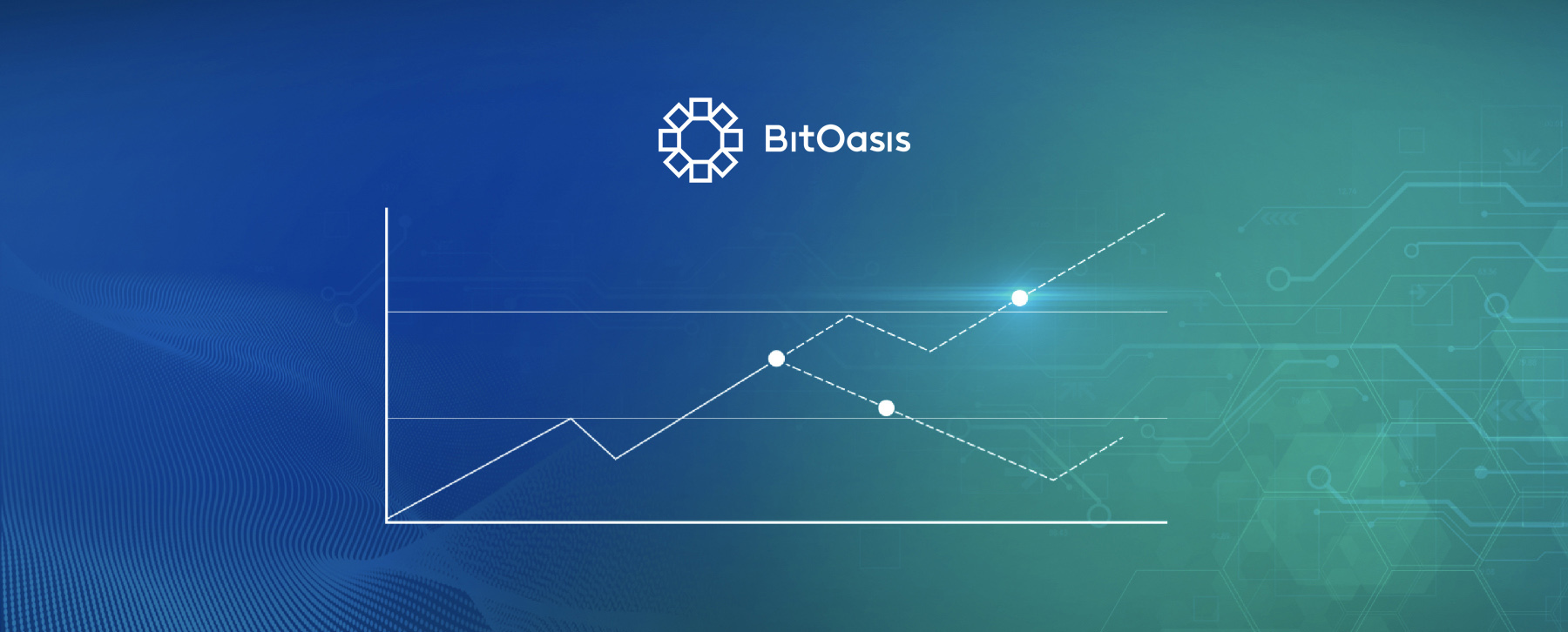As soon as you log into your BitOasis account, you’ll see a notification on your wallet Dashboard that will direct you to our new trading platform.
– If you are a new user to the exchange, you can either deposit BTC from your BitOasis personal wallet or deposit (ETH, LTC or XRP) from any other external wallet you use. If you don’t have any balance at all then start by “Depositing Money” into the exchange by initiating a wire transfer manually to our bank account.
– To deposit with Dirhams, please click on “ Deposit”, then select “ Money Deposit “ you’ll start by filling in the AED amount you choose. The voucher is a way to add AED credits to your account that you can trade to BTC, ETH, LTC or Ripple any time you want.
– After we confirm receiving your voucher payment, your AED balance will be updated with your AED credits that you can immediately trade to bitcoin/ethereum/ripple/litecoin at the exchange rate available (by placing a Market order) or the exchange rate you want (by placing a Limit order).
– To buy bitcoin/ethereum/ripple/litecoin select “Buy”, select the type of trade you want to do, populate the amount of BTC/ETH/XRP/LTC you want to buy and check the total price.
– There are two types of trading orders. You can either place a “Market” order that allows you to buy and sell at the market price that is available that moment or you can place a “Limit” order which gives you the flexibility to exactly state at what price you want your bitcoins to be executed.
For further information, please make sure to check our FAQ: